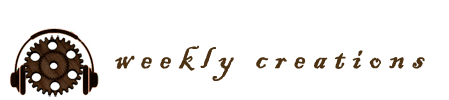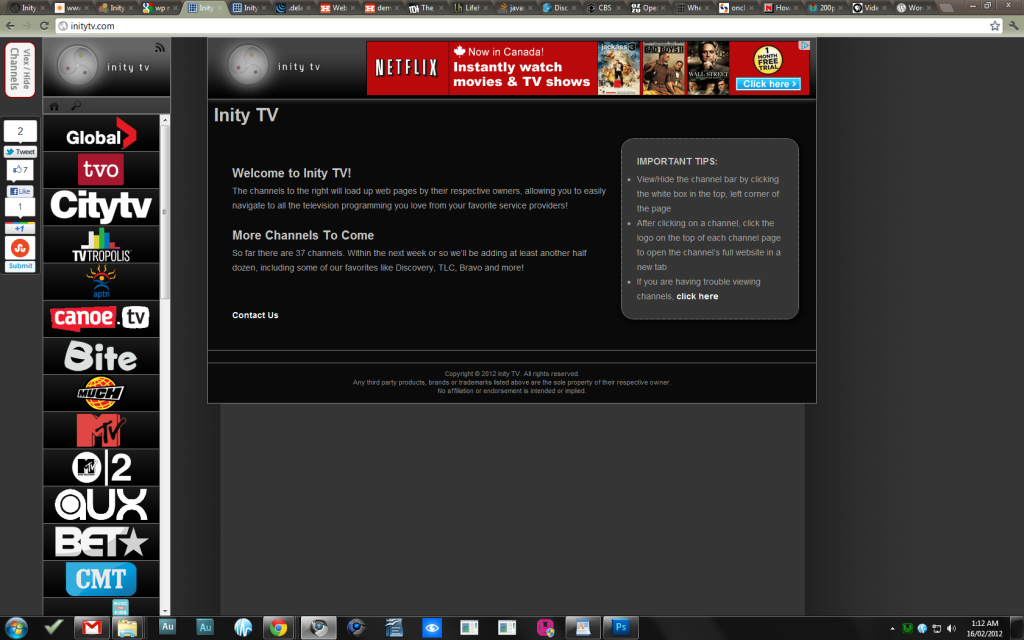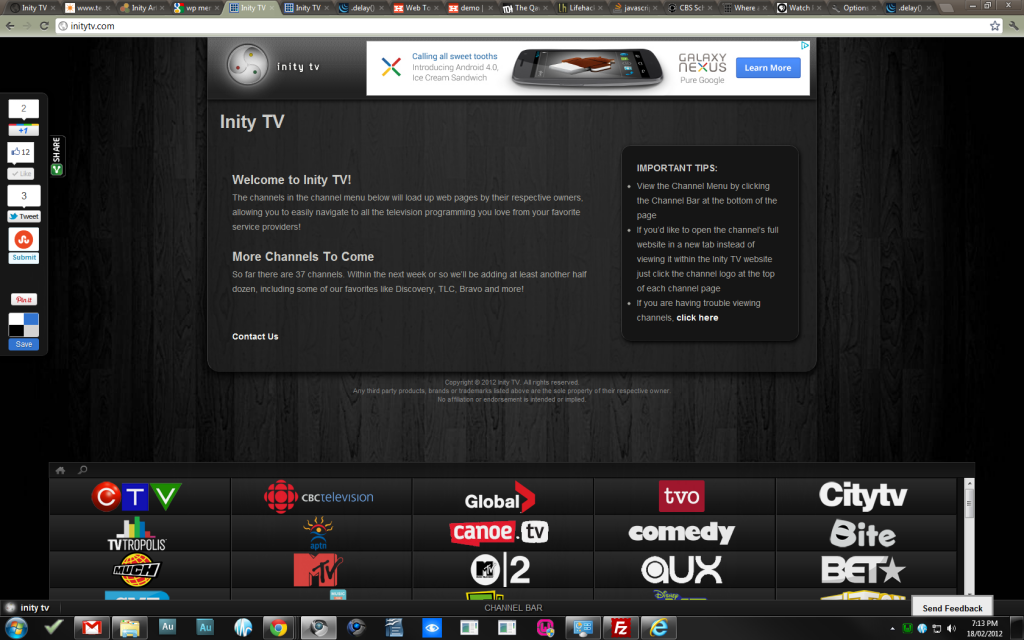I created this tutorial a while back, but hadn’t posted if because I’d put this site aside for a little while and sort of forgot about it. In this tutorial I show how to set up a WordPress website from scratch, including registering a domain and a server account, setting up an email address at your new domain, installing WP, and setting up some basic functionality with your new site.
There are a few potential server hosts you could go with, but I highly recommend Bluehost, and this tutorial involves their particular platform. I’ve had various websites hosted with them for several years now and I’ve never had any desire to switch to another hosting service. The package you get is as good as it gets (can host unlimited domains, unlimited emails, unlimited bandwidth, unlimited GB of server space, etc.), and the price is quite low.
Hope you enjoyed the tutorial. If you’re interested in additional steps to customizing your WordPress website, let me know and I’ll put something together. But for right now, I need to switch things up again, so I think my next post will be more music. 🙂